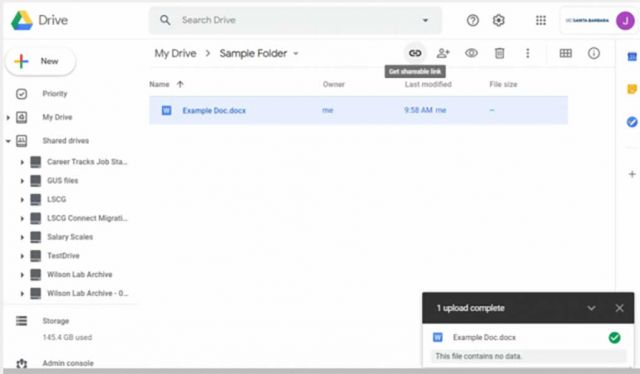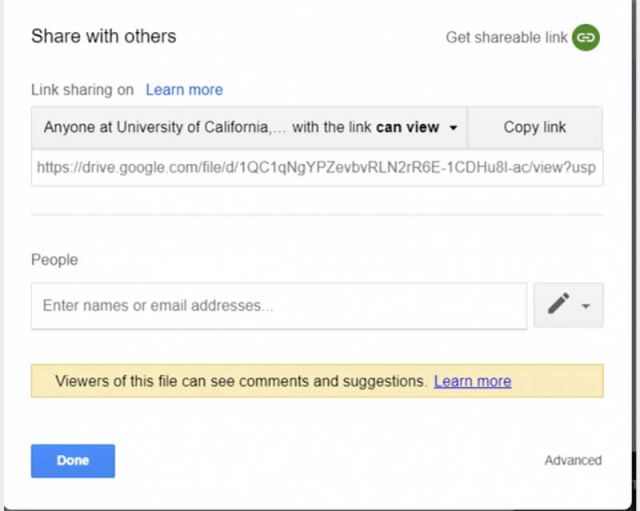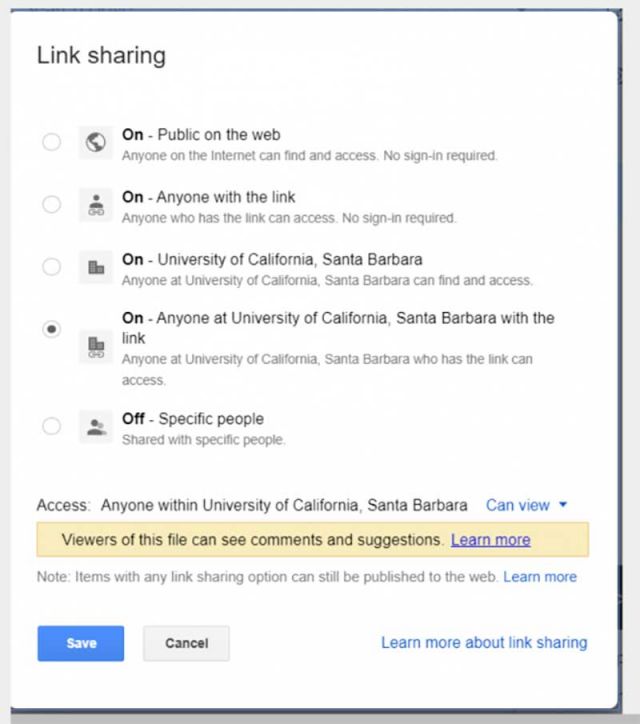How to use Google Drive to Share a File
What are Google Drive and Drive File Stream?
Google Drive is cloud-based file storage for anyone with a Connect (UCSBNetID@ucsb.edu) account. It is a convenient platform for storing and sharing files on the Internet. It offers unlimited storage and can host files of all types. File Stream provides access to the contents of one's Google Drive without making and synchronizing local copies of each file. File Stream facilitates file synchronization across multiple devices, and is good for devices with limited storage, but requires Internet access as by default the files stay on the Google Drive server and are downloaded (streamed) to the device upon access.
General Requirements:
Windows: Windows 7 and up. Windows Server 2012 and up.
Mac: El Capitan (10.11) and up. For High Sierra (10.13) or newer
Internet Conenction
Google Account
This tutorial will walk you through the basics of Google Drive. Note: Please use your UCSB Connect Google account!
Steps:
1. Log into your Connect account (UCSBNetID@ucsb.edu) by going to Google and clicking the Sign in button at the top right.
2. Go to Drive File Stream.