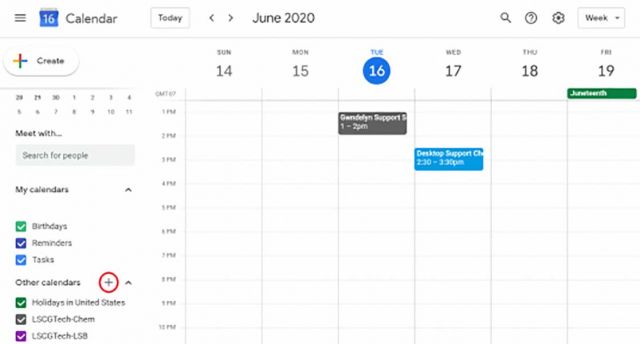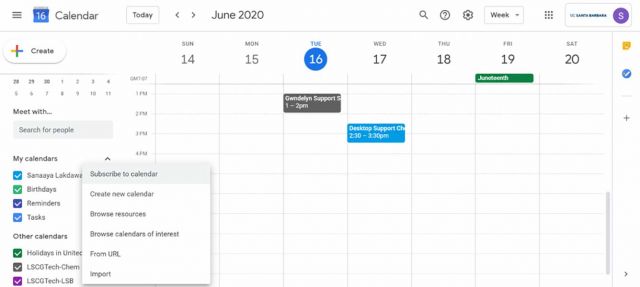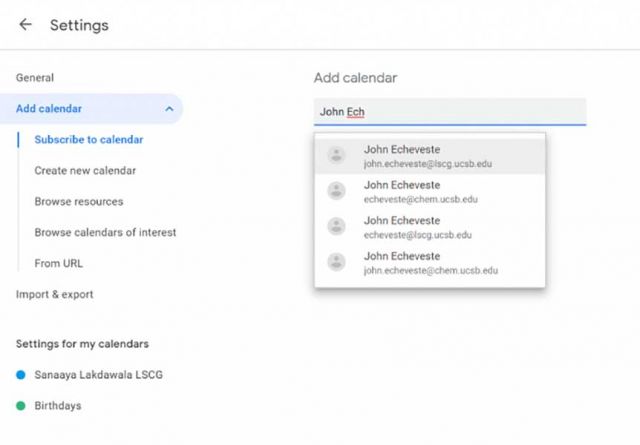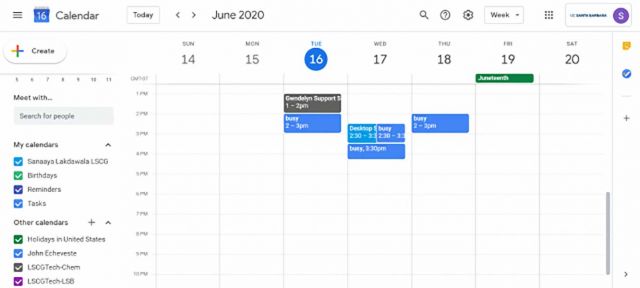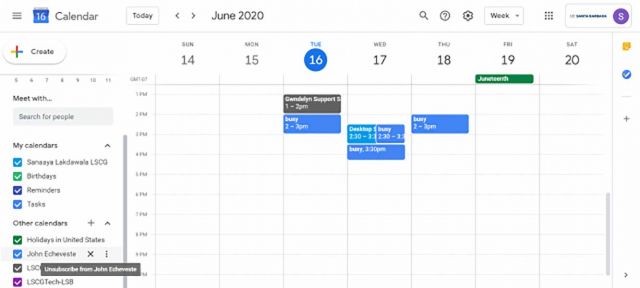Viewing Other Users' Calendars
Each person with a UCSBNetID has a Google Calendar. Users have the ability to chose whether or not their calendar data is shared with the rest of UCSB, though most calendars are left accessible to allow for collaboration and ease of scheduling with others. To view another users calendar, log in to Google Calendar with your Connect account.
4. Once the user is added, you can now view their calendar in the "Other Calendars" section. You may uncheck the box next to their name to hide the calendar at any time, and you may also click the three dot icon while hovering over their name for settings, including the option to display only this calendar.